- Topic1/3
15k Popularity
144k Popularity
60 Popularity
24k Popularity
89k Popularity
- Pin
- 🎉 The #CandyDrop Futures Challenge is live — join now to share a 6 BTC prize pool!
📢 Post your futures trading experience on Gate Square with the event hashtag — $25 × 20 rewards are waiting!
🎁 $500 in futures trial vouchers up for grabs — 20 standout posts will win!
📅 Event Period: August 1, 2025, 15:00 – August 15, 2025, 19:00 (UTC+8)
👉 Event Link: https://www.gate.com/candy-drop/detail/BTC-98
Dare to trade. Dare to win.
- 🎉 Gate Square Growth Points Summer Lucky Draw Round 1️⃣ 2️⃣ Is Live!
🎁 Prize pool over $10,000! Win Huawei Mate Tri-fold Phone, F1 Red Bull Racing Car Model, exclusive Gate merch, popular tokens & more!
Try your luck now 👉 https://www.gate.com/activities/pointprize?now_period=12
How to earn Growth Points fast?
1️⃣ Go to [Square], tap the icon next to your avatar to enter [Community Center]
2️⃣ Complete daily tasks like posting, commenting, liking, and chatting to earn points
100% chance to win — prizes guaranteed! Come and draw now!
Event ends: August 9, 16:00 UTC
More details: https://www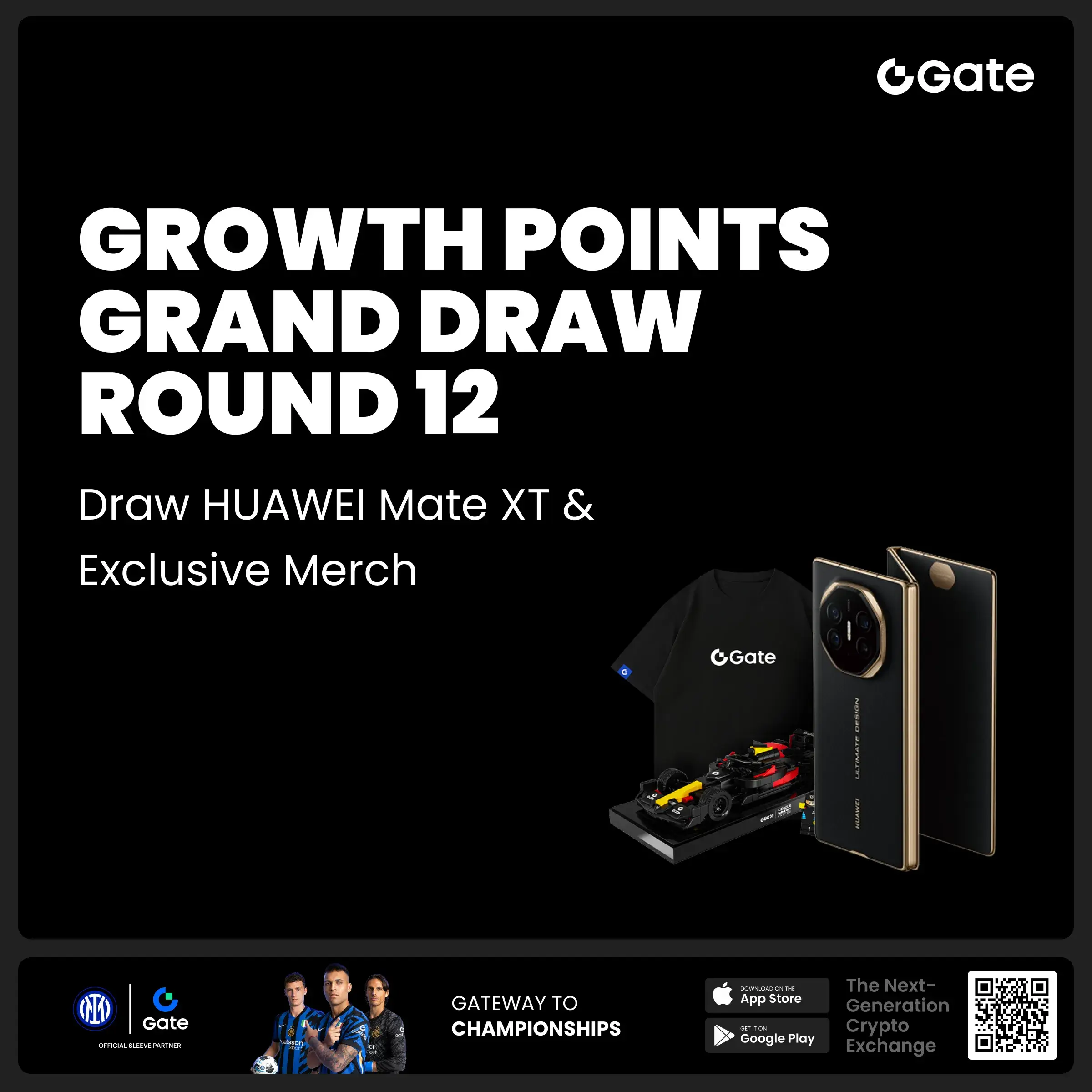
Web3 Signature Phishing Analysis: Understand the Principles to Enhance Asset Security Awareness
Signature phishing is becoming the most favored scam method among Web3 hackers. Although industry experts continuously promote educational knowledge on the topic, a large number of users fall victim to scams every day. One important reason for this situation is that most people do not understand the underlying logic of wallet interactions, and for non-technical individuals, the learning curve is quite steep.
In order to help more people understand the principle of signature phishing, we will try to explain its underlying logic in a simple and easy-to-understand way.
First, we need to understand that there are mainly two operations when using a Wallet: "signing" and "interacting". Simply put, signing occurs off the blockchain (, and does not require paying Gas fees; while interacting occurs on the blockchain ), and requires paying Gas fees.
Signatures are usually used for authentication, such as logging into a Wallet. For example, when you want to swap tokens on a certain DEX, you first need to connect your Wallet. At this point, you need to sign to prove that you are the owner of that Wallet. This step does not affect the blockchain, so there is no need to pay a fee.
The interaction occurs when you actually perform the token exchange. You need to first pay a fee to inform the DEX's smart contract: "I want to exchange 100USDT for a token, I authorize you to use my 100USDT". This step is called authorization (approve). Then you also need to pay another fee to inform the smart contract: "I am now going to exchange 100USDT for a token, you can execute the operation now". This completes the token exchange.
After understanding the difference between signatures and interactions, let's introduce three common phishing methods: authorization phishing, Permit signature phishing, and Permit2 signature phishing.
Authorization phishing is one of the most classic scams in the early days of Web3. Hackers create a phishing website disguised as an NFT project to lure users into clicking the "Claim Airdrop" button. In reality, the wallet interface that pops up after the user clicks is requesting authorization to transfer tokens to the hacker's address. Once the user confirms, the hacker can successfully steal the assets.
However, there is a problem with authorization phishing: because it requires paying Gas fees, many users become more vigilant when it comes to fund operations, making it relatively easy to guard against.
Signature phishing with Permit and Permit2 is currently a major issue in the security field of Web3 assets. It is difficult to prevent because users need to sign in to their Wallet before using DApps each time. Many people have developed a habitual mindset, believing that this operation is safe. Coupled with the fact that no fees are required, and that most people do not understand the implications behind each signature, this phishing method becomes even more deceptive.
The Permit mechanism is an extended feature of authorization under the ERC-20 standard. Simply put, you can authorize others to move your tokens through a signature. Unlike regular authorization, Permit allows you to sign on a "note" indicating "I allow someone to move my xxx amount of tokens." The holder of this "note" can pay the Gas fee to the smart contract, informing the contract: "He allows me to move his xxx amount of tokens." In this process, you just signed your name, but in reality, you authorized another party to call the approve function and transfer your tokens. Hackers can create phishing websites, replacing the wallet login button with Permit phishing, thereby easily stealing user assets.
Permit2 is not a feature of ERC-20, but rather a feature introduced by a certain DEX for user convenience. It allows users to authorize a large amount at once, and then for each subsequent swap, only a signature is required, with the Permit2 contract paying the Gas fee (deducted from the tokens exchanged at the end). However, to fall victim to Permit2 phishing, the prerequisite is that the user has previously used that DEX and has authorized unlimited access to the Permit2 smart contract. As the default operation of that DEX is unlimited authorization, the number of users meeting this condition is quite large.
In summary, authorization phishing essentially means that the user spends money to inform the smart contract: "I authorize you to give my tokens to the Hacker." Signature phishing involves the user signing a "note" that allows others to move assets to the Hacker, who then spends money to inform the smart contract: "I want to transfer his tokens to me."
To prevent these phishing attacks, we can take the following measures:
Cultivate security awareness, and carefully check the specific content every time you perform wallet operations.
Separate large amounts of funds from your daily use Wallet to reduce potential losses.
Learn to recognize the signature formats of Permit and Permit2. Be especially cautious when you see the following signature format:
By understanding the principles of these phishing methods and preventive measures, we can better protect the security of our digital assets.