- Topic1/3
17k Popularity
4k Popularity
5k Popularity
15k Popularity
19k Popularity
- Pin
- #Gate 2025 Semi-Year Community Gala# voting is in progress! 🔥
Gate Square TOP 40 Creator Leaderboard is out
🙌 Vote to support your favorite creators: www.gate.com/activities/community-vote
Earn Votes by completing daily [Square] tasks. 30 delivered Votes = 1 lucky draw chance!
🎁 Win prizes like iPhone 16 Pro Max, Golden Bull Sculpture, Futures Voucher, and hot tokens.
The more you support, the higher your chances!
Vote to support creators now and win big!
https://www.gate.com/announcements/article/45974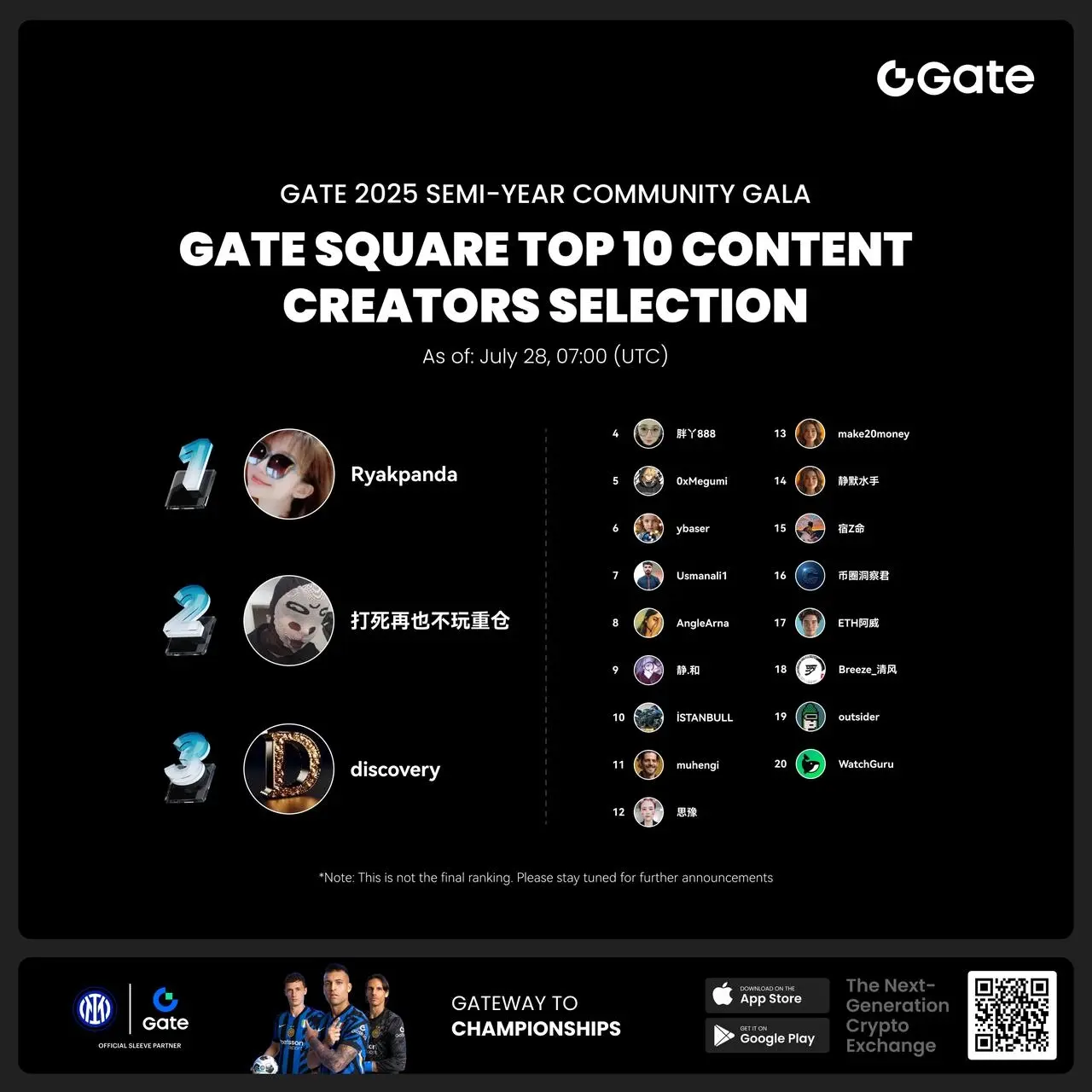
- 🎉 Hey Gate Square friends! Non-stop perks and endless excitement—our hottest posting reward events are ongoing now! The more you post, the more you win. Don’t miss your exclusive goodies! 🚀
1️⃣ #ETH Hits 4800# | Market Analysis & Prediction: Boldly share your ETH predictions to showcase your insights! 10 lucky users will split a 0.1 ETH prize!
Details 👉 https://www.gate.com/post/status/12322612
2️⃣ #Creator Campaign Phase 2# |ZKWASM Topic: Share original content about ZKWASM or its trading activity on X or Gate Square to win a share of 4,000 ZKWASM!
Details 👉 https://www.gate.com/post/st
Phishing Scam Warning: Don't Let Scammers Steal Your Binance Account
Recently, many users have become targets of sophisticated phishing attacks impersonating the support team of Binance. The scammer impersonates support staff via Telegram, email, or social media, sending fake links that look real, tricking users into entering their login information, two-factor authentication code (2FA), or even the wallet recovery phrase (seed phrase). Just one wrong click can cause you to lose all your digital assets. SIGNS OF IDENTIFYING A FRAUD ATTACK Emails or messages with titles such as: "Urgent login issue", "Account error needs verification", "Account will be locked if no response"... Strange links, misspelled URLs or small differences compared to the official page. Messages from strange accounts claiming to be support staff and offering help. Pressure to act quickly, for example, "must click immediately", "24-hour deadline", etc. THE STORY OF JACKIE ALMOST LOSING HER ACCOUNT A few weeks ago, Jackie – a Binance user – received an email with the subject "Support from Binance – Urgent login issue." The email asked Jackie to click on a link to address a "security issue." Fortunately, Jackie was cautious and did not click on the link. Otherwise, all of her assets could have disappeared. COMMON FORMS OF SCAM Send the account verification request link or reset the password:
→ Takes you to a phishing page where the scammer collects login information or 2FA codes. Phishing emails or messages that look real:
→ Use professional logos, colors, and language to deceive users. Pretend to be a Binance support employee:
→ Contact directly via Telegram, email, social media to request personal information. DON'T FORGET: EVERYONE CAN BECOME A TARGET Do you often click on links from unknown sources? Is your device poorly secured? Is your email inbox full of spam?
All of these make it easy for you to become a target for scammers. No matter who you are or where you are in the world – you can be a target. WHAT TO DO TO PROTECT MY ACCOUNT? ✅ Always verify the link on the official page:
✅ Never share sensitive information:
Binance NEVER requests your password or 2FA code via email, social media, or private messages. ✅ Set up anti-phishing code (anti-phishing code):
Generate a code in the Binance security settings. Any legitimate email from Binance will have this code in the subject. ✅ Protect personal devices:
Use a strong password, enable two-step verification (2FA), install antivirus software, and do not install applications from unknown sources. ✅ Always act quickly when there is an anomaly:
If you suspect that you have clicked on a phishing link, please contact Binance's 24/7 support team via the app or official website. CONCLUSION: NO ONE IS IMMUNE TO SCAMS Although Binance continuously improves security and hunts down scammers 24/7, you are your strongest line of defense. Always stay alert, verify all information, and NEVER share account information if you are unsure about the source of the conversation. Keep your wallet safe – stay alert with every click.