Gate Vault User Guide
Gate Vault Key Advantages
1. Robust Security Architecture to Eliminate Single Points of Failure
Gate Vault utilizes advanced Multi-Party Computation (MPC) technology to split your key into three encrypted shards, distributed across your device, Gate servers, and a third-party provider.
Transactions require collaborative multi-node signatures, with the private key never appearing in full. If any shard is lost or compromised, attackers are unable to reconstruct the complete key, providing strong protection against single-point attacks and securing your assets.
2. Absolute Asset Control
Gate Vault employs a 2-of-3 setup, where both Gate and the third-party provider hold only key shards and cannot independently initiate or finalize any transaction. Transactions are only executed when you initiate and confirm authorization.
3. Secure Delayed Settlement Guarantee
Withdrawals initiated through Gate Vault activate a 48-hour delayed settlement window. During this period, you can freeze the withdrawal at any time, creating a robust security buffer that effectively prevents abnormal transactions and account risks.
4. Comprehensive Disaster Recovery Protocol
Gate Vault supports cross-device recovery and multi-party backups. Even if Gate services are inaccessible, you can still restore your assets, ensuring reliable protection even in extreme situations.
How to Recover Gate Vault
Upon creation, Gate Vault splits your key into three shards, stored separately on your device, Gate, and a third-party provider. With Gate Vault’s 2-of-3 mechanism, you can recover your Vault using any combination of two key shards.
Method 1: Restore Vault via Backup When Changing Devices
Backing up your Vault saves your device shard to the cloud or as a QR code. When switching devices, you can restore your Vault using the backup stored in the cloud or QR code.
To restore from backup, you’ll need the correct backup password. For security reasons, Gate does not store your backup password; if forgotten, Gate cannot help recover the backup file or restore the Vault using this method.
Method 2: Restore Vault via Gate and Third-Party Collaboration When Backup Is Unavailable
If your backup is unavailable, you can recover the Vault by combining the Gate shard and the third-party shard. During recovery, verify your identity with the third-party provider to obtain a recovery code; then verify your identity with Gate and enter the recovery code to complete recovery.
The recovery code enables the third-party provider to verify your identity and ensures encrypted, secure communication between you and the provider.
Gate and the third party cannot access your Vault independently; only after you enter the recovery code do both parties jointly participate in the recovery process. For security, the recovery code is valid for a limited time and must be entered before expiration.
Method 3: Restore Vault Independently via Third-Party Provider When Gate Is Unavailable
In rare scenarios where Gate services are down, you can restore your Vault using the third-party shard and your device shard. Export both shards from the third-party provider and your device, import them into open-source tools to generate the private key, and then import the key into your trusted wallet to access your assets.
After asset recovery through the third-party provider, your Vault becomes a standard self-custody wallet, and you can no longer manage it via Gate Vault’s security framework.
Learn more about the third-party provider Hippo Recover
FAQs
1. How do I activate Gate Vault?
Gate Vault is currently offered free to VIP3 and above for a limited period; users below VIP3 will be able to activate it via paid plans (coming soon).
Find the activation entry in the app under Assets > Overview (main account only).
2. Does Vault support withdrawals to any external address?
Not at this time. To protect your funds, Gate Vault currently only allows withdrawals to your Gate account, enabling delayed settlement protection and ensuring a secure buffer for your assets. Even if unexpected issues arise, assets can be intercepted and secured before completion.
3. Are Gate Vault services subject to fees?
Gate charges a service fee for withdrawals to support Vault’s risk controls, delayed settlement protection, and technical services, ensuring full security and stability for your funds.
The fee is 0.1% per withdrawal, capped at 100 USD per transaction.
4. Is there a fee to recover the Vault?
Recovery via backup (device shard and Gate shard) is free of extra charges from Gate.
If third-party involvement is required, the provider may charge a fee. Please refer to the provider’s official communications for details.
5. Can Gate Vault be exported to other MPC wallets?
No. MPC protocols and security mechanisms differ across platforms, so Gate Vault cannot be directly exported to other MPC wallets.
If Gate services become unavailable, you may use your device and third-party shards with open-source tools to export your private key, convert the MPC wallet to a traditional self-custody wallet, and import it elsewhere. Note: After exporting the third-party shard, Gate no longer secures that Vault, and Gate Vault becomes invalid.
6. Can assets be recovered if Gate is down or temporarily unavailable?
You can recover your assets using your device shard and third-party shard, independently of Gate. Even in extreme circumstances, your assets remain protected.
Related Articles
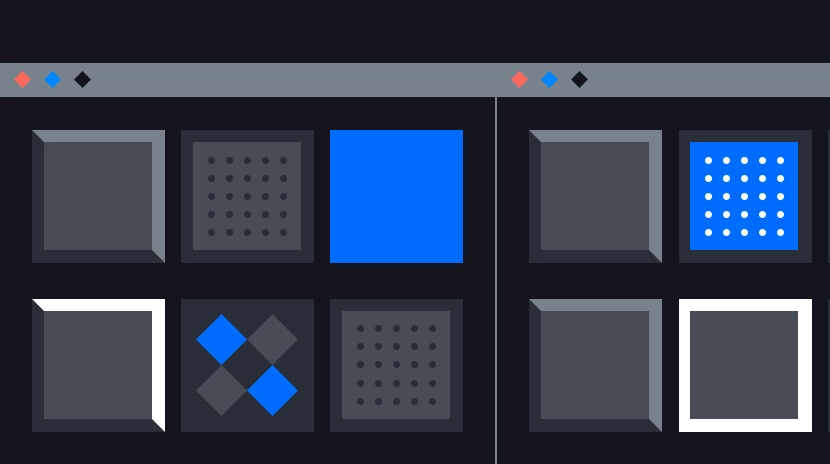
Top 10 NFT Data Platforms Overview
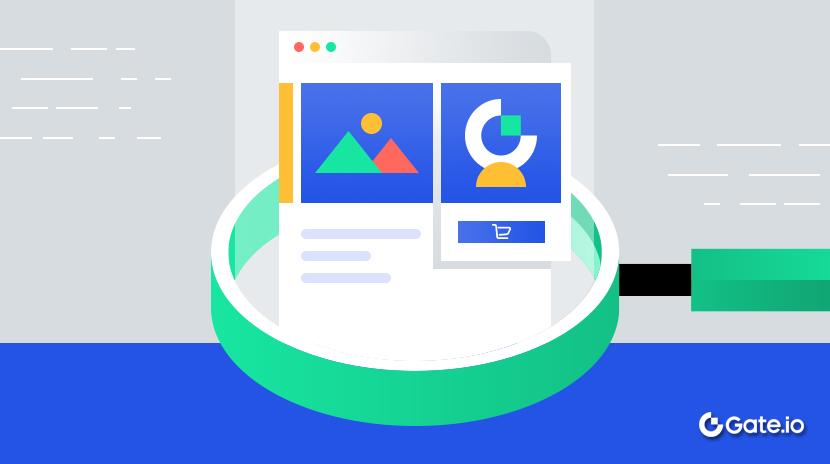
7 Analysis Tools for Understanding NFTs

What Is Technical Analysis?
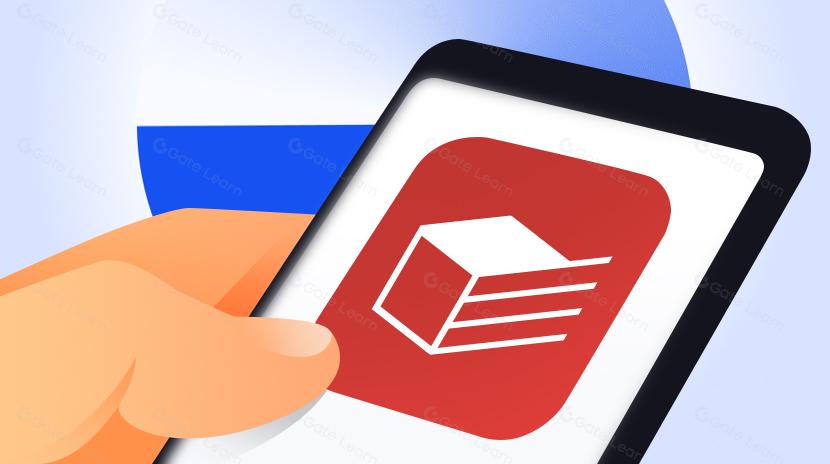
What is Tronscan and How Can You Use it in 2025?

Top 20 Crypto Airdrops in 2025
